For Today’s edition, Christner Strategies’ in-house IT expert, Devin Dabney, is taking over the airwaves….
LCME Element 5.9 – Information Technology Resources/Staff
A medical school provides access to well-maintained information technology resources sufficient in scope to support its educational and other missions. The information technology staff serving a medical education program has sufficient expertise to fulfill its responsibilities and is responsive to the needs of the medical students, faculty members, and others associated with the institution.
In my conversations with a number of medical school teams, the meaning of “sufficient” tends to be underestimated by leadership. The level of support that is needed for staff, faculty, students, and classroom activities can quickly add up.
Hidden Curriculum
As a person in a technology leadership role within a medical school, I have never heard a medical student express gratitude for having slow and unreliable internet access. It just won’t happen. Faculty members don’t send emails to thank you for having to wait on responses or support due to not having enough technical staff. When considering the resources that are needed to support educational and other missions, this includes software, hardware, internet connections, and most importantly, people. Element 5.9 uses four key phrases that should be addressed
- “Well-maintained” – this phrase implies that resources are checked and updated, feedback is addressed, and that functionality is consistent and adequate.
- “Sufficient in scope” – just having any old solution doesn’t mean it meets the needs of students or faculty. This requires needs assessments and collaboration to implement solutions that actually work toward accomplishing the school’s mission and goals.
- “Sufficient expertise” – often, technology roles are specialized and require some basic skills and experience in order to be successful. Simply volunteering a person as the go-to person for a task or for supporting a specific application will likely end in frustration.
- “Responsive to the needs” – this means timely response and also having the knowledge to address issues that may arise.
Best Practice
Err on the side of having too many resources, rather than too few. Consider what is needed for students and faculty to connect both on-site and when not on campus. Work with vendors if needed to identify a minimum set of technical requirements that can be considered for students who bring their own devices and/or for school-provided equipment. Plan to have enough staff for software training and administration, hardware troubleshooting, exam proctoring, and providing support when things don’t go as smoothly as anticipated. This will make teaching and learning activities flow much better for everyone who is involved.
Continuous Quality Improvement
The CQI process for information and educational technology should involve a review of the work that is being done and the degree of satisfaction with the work. Periodic evaluations of technology support from students, faculty, and staff can offer valuable insights into perspectives of the technology infrastructure and resources. Whether using digital surveys or facilitating conversations about the role and function of technology within the college, leaders can determine if process or personnel changes should be made.
Awareness of issues that arise with technology makes it easier to take corrective action. Unfortunately, technology teams do not always know issues exist unless someone takes initiative to report them. Enlisting the help of student and faculty “ambassadors” can allow a group of these individuals to take ownership over technology and facilitate more frequent conversations around where improvements can be made.

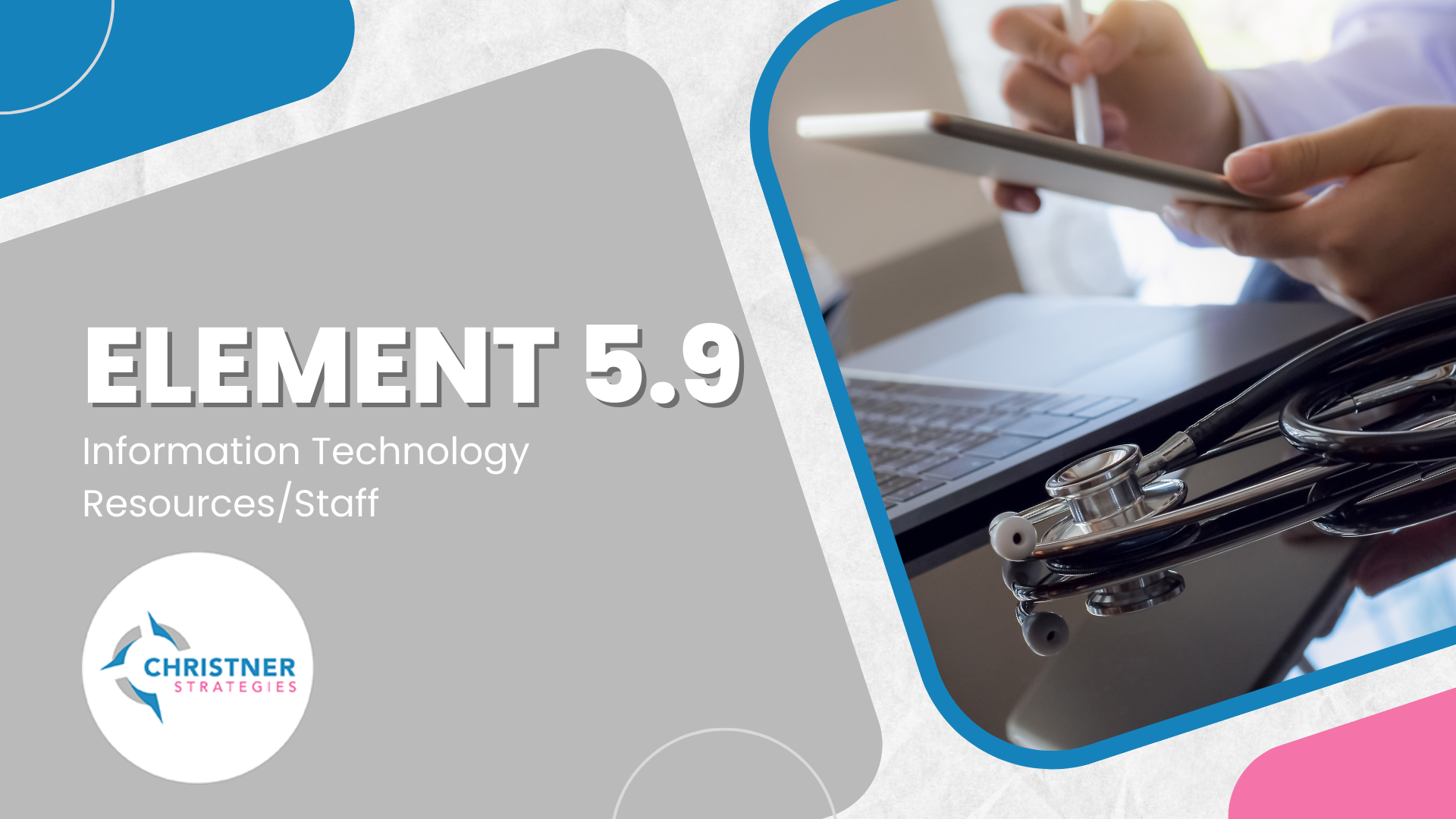

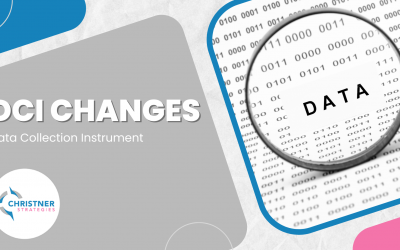
0 Comments